
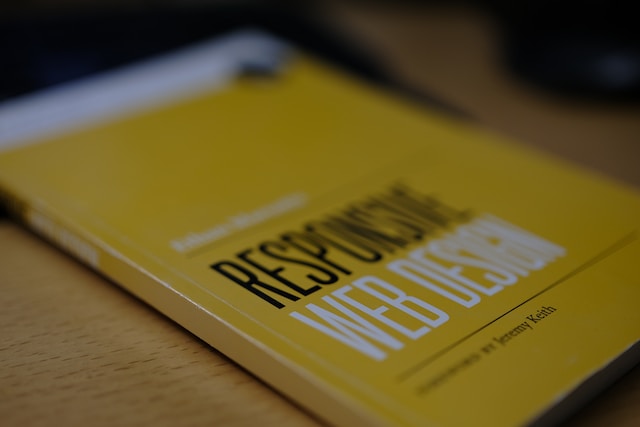
You can choose from a variety of styles and directions when designing your website. It can be classy and elegant or fun and bright. Your final design should showcase your style, line of work, and brand identity. However, there are a few rules that you should always follow, regardless of your final design.
Excellent web design creates a good user experience and makes your site work well. It should also be easy to understand at first glance. Here are five simple website design tips that you can use to make your site more effective and exciting:
Your website’s homepage should convey your main point right away. People quickly scan the page, looking for important words, sentences, and images, and then move on to the next one. When considering these known habits, it’s better not to focus on the number of words but on people’s emotions.
A call-to-action (CTA) button is a way to get people to do what you want them to do. You can place one on your site’s homepage to encourage users to take the desired action.
You can use hierarchies to make your content easier to see and use. This is an essential principle of design. Proper use of hierarchy can help you direct site visitors’ attention to certain parts of a page in order of importance, starting with the essential role. This is called “hierarchy.”
Placing things where they should be on a website can help visitors find what they need. For example, you could put an essential call-to-action button in the center of the screen or your logo in the middle of the page.
“Readability” is a way to measure how easy it is for people to read words, sentences, and phrases. When your site’s readability is good, people can scan or skim through it quickly, making it easy to understand.
Most people can’t read small fonts, so keep your body text at least 16pt. An excellent place to start is with that number in mind, but keep in mind that this number changes based on the fonts you choose for your website.
The world of typography has a variety of different fonts that we can use. In terms of fonts, there are serif fonts and sans-serif fonts, both without lines at the end.
Take a look at your site’s mobile version and put yourself in the shoes of a user. Minimize page elements and scale down assets like the menu on your mobile site to make it less cluttered than your desktop site. After all, you want your users to find what they need quickly. Additionally, a site with good navigation helps search engines find your content and enhances the user experience.